Create chart
This step is one of the three outputs. It allows you to chart and customize a dataset.
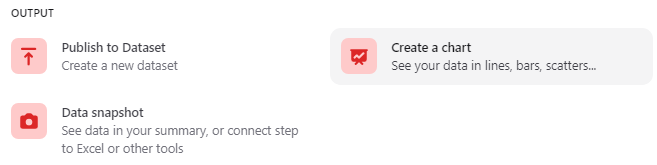
To create a new basic chart based on the data of the pipeline up to that point you have to select the step Create a chart and save. The pipeline will make you select which variable you want to chart, you can select them from the pipeline you had done or add a variable from a other dataset:

Once you select the diferent variables you want to chart, the pipeline will ask you to configure it:

To customize it use the diferents tabs: Basic, Data, Texts, Customize and Annotations. Each one has diferent funtions, click here (opens in a new tab) for more information.
Last updated on March 13, 2023